Troubleshooting
What browsers are supported by Rakuten?What if store links are not working?
Is there any software or settings that can keep me from earning Cash Back?
How can I ensure Cash Back Shopping with AdBlock or Adblock Plus installed?
Cookies
Ad Blocking Software
Content Blockers on Mobile
What browsers are supported by Rakuten?
For Windows XP, Vista and 7 users, Rakuten Canada is best viewed in Internet Explorer 7 or higher, Firefox 3.5 or higher, Safari 4 or higher, and Chrome 6 or higher. For Macintosh OSX users, Rakuten is best viewed in Firefox 3.5 or higher, Chrome 6 or higher and Safari 4 or higher. If you are having trouble logging in and using Rakuten, you may need to adjust your browser settings. Click here for details: browser settings. Note that you can now view Rakuten Canada on your iPad or tablet!What if store links are not working?
Some programs that you may have installed can update the "Hosts" file of your computer. This may cause problems with the Rakuten program. Click here to get information on how to update your host file.Is there any software or settings that can keep me from earning Cash Back?
Yes, there are a few things you need to look out for:1. Security software, such as Kaspersky or other protection software, may block the tracking "cookies" Rakuten uses to earn credit for your order. If you are using this type of software you will need to ensure that it is set up to allow cookies from Rakuten and our partner sites. Similarly, if you are using a firewall such as Zone Alarm, Norton Internet Security or another Firewall, then you need to keep the "Ad Blocking" turned off.
2. Some shopping toolbars can redirect the credit to another web site, keeping you from earning Cash Back from Rakuten. If you have any toolbars installed you may need to check and see if they are linked to any other shopping rewards or coupon sites.
3. The use of a browser that does not allow the creation of cookies. Rakuten highly recommends the use of Internet Explorer, Mozilla Firefox, Google Chrome or Safari. Due to the number of third party browsers available we cannot verify that that any outside of the ones mentioned will work properly with the Rakuten program.
4. Using a browser's "Private Browsing" feature at any point in the shopping process can render you purchase ineligible for Cash Back.
5. Lastly, there are spyware or adware programs which can cause your online shopping to be reported as having come from another web site. There are many free detection, removal and protection programs you can download online to protect you from and check for spyware or adware.
How can I ensure Cash Back Shopping with AdBlock or Adblock Plus installed?
Certain browser extensions and browsers may stop Rakuten from tracking a shopping trip. Some ad blockers like AdBlock, Adblock Plus and uBlock Origin and browsers like Brave, DuckDuckGo, Opera etc. may cause this issue.Ad blockers stop us from knowing where you’re shopping, so we can’t track your eligible orders for Cash Back.
For AdBlock
If Rakuten identifies this ad blocker, we’ll show you a message that asks you to Enable Cash Back on the home page. This will place Rakuten on a list that will allow you to shop and activate Cash Back.Or you can add this in manually by adding this link to your ad blocker. By going to your ad blocker's settings, you can paste the list provided as shown in the images below:
Copy Whitelist
Example for AdBlock:
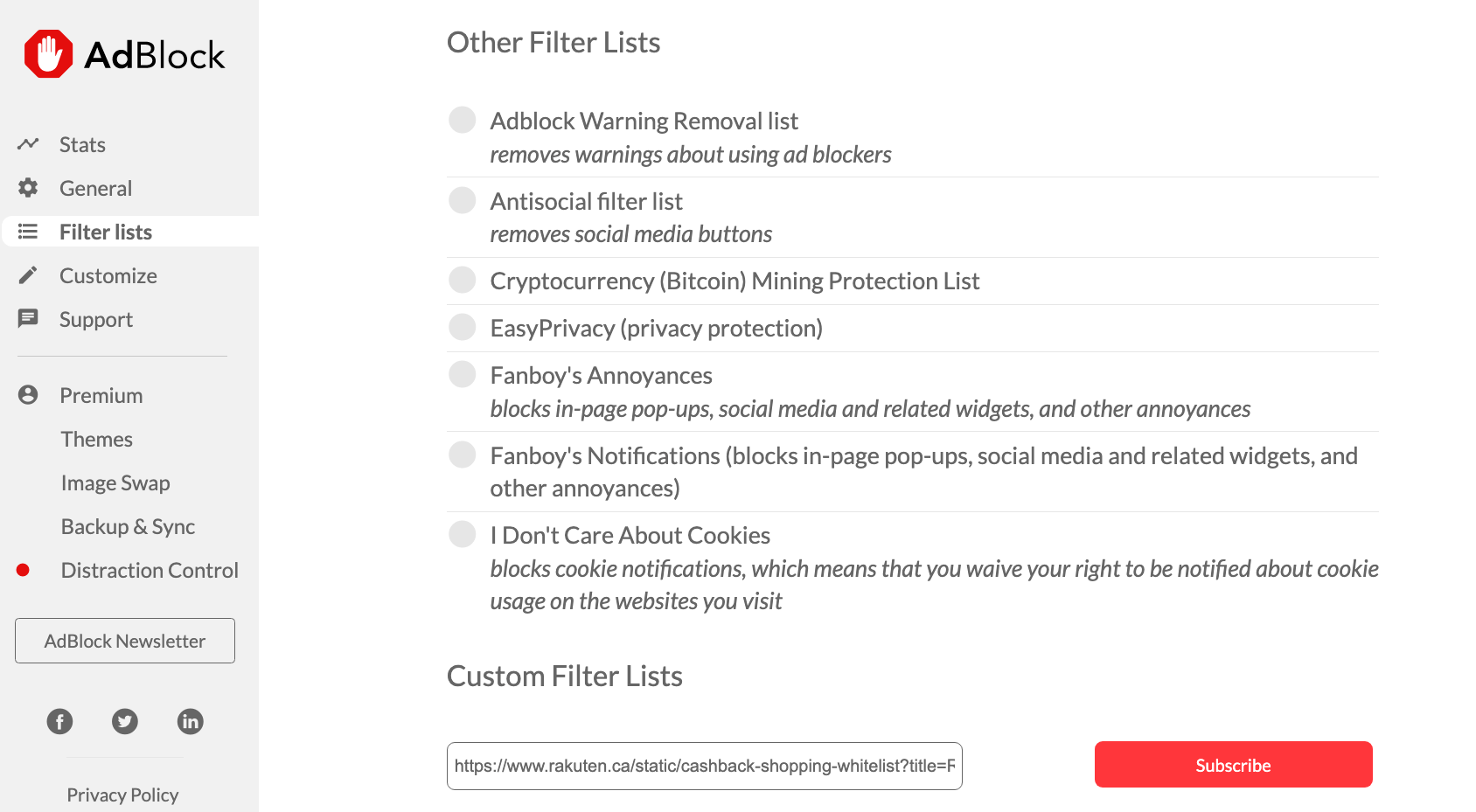
Example for Adblock Plus:
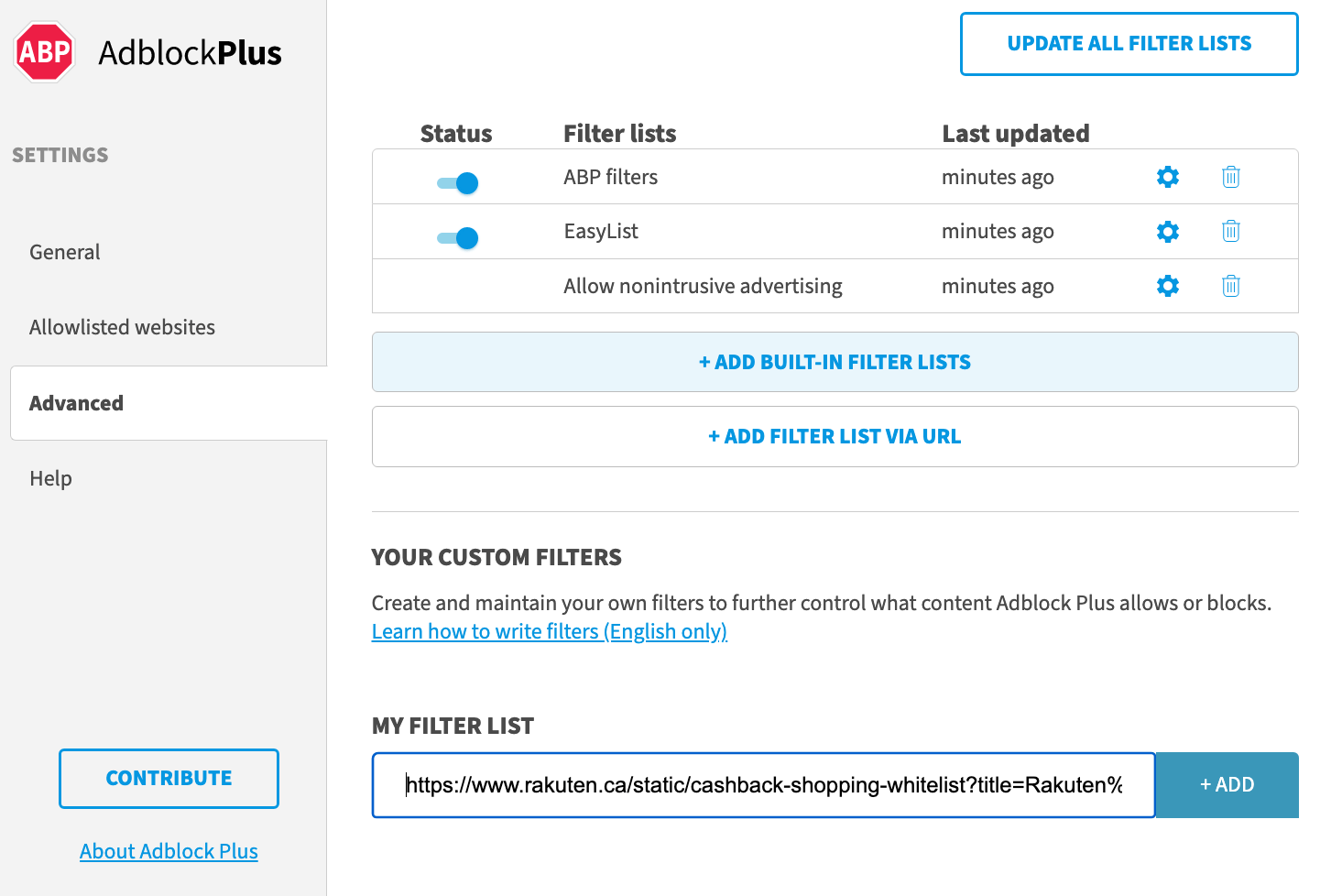
Example for uBlock Origin:
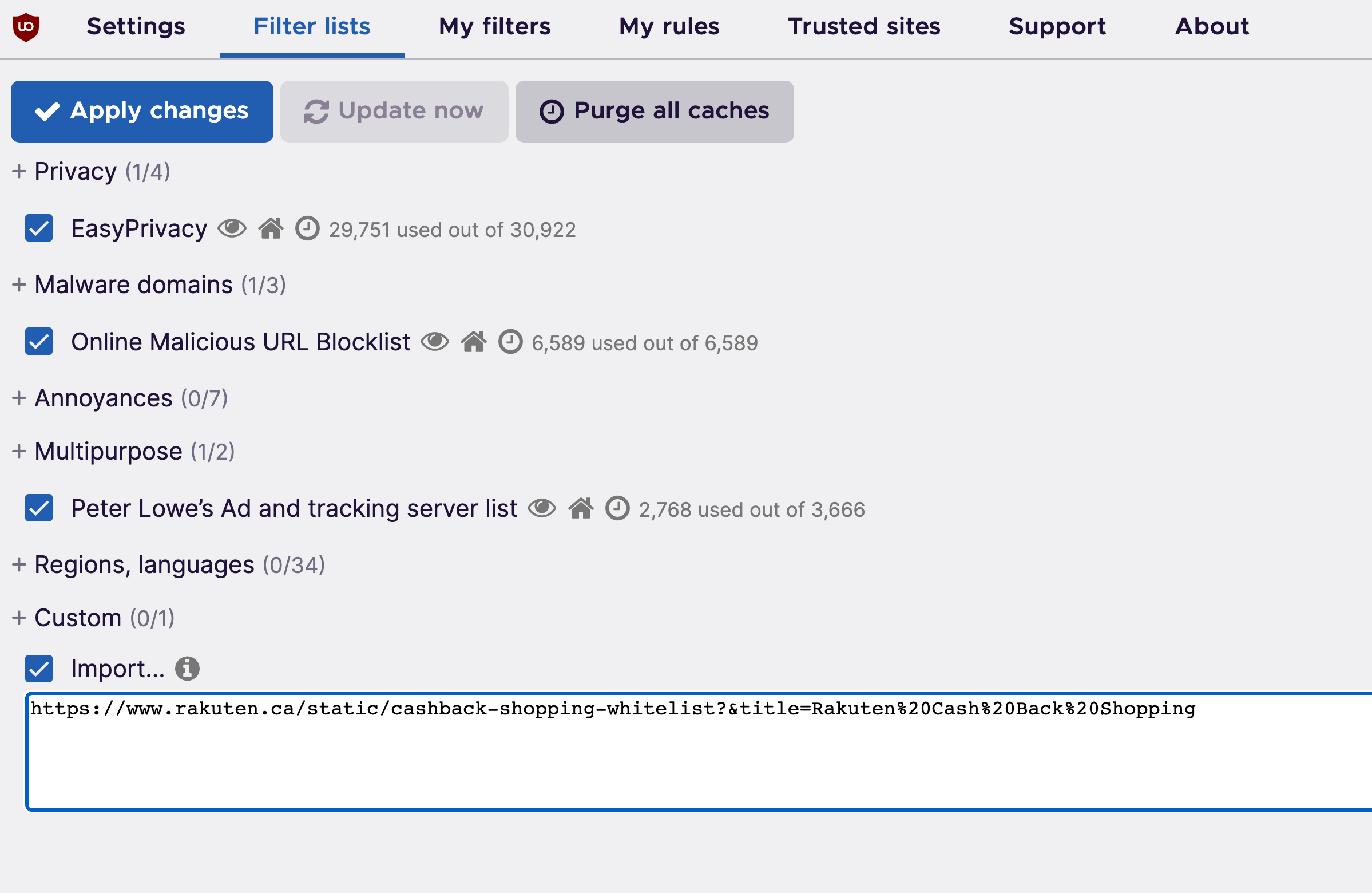
If you still see ad blocker alerts after adding the filter, you can disable your ad blocker during your shopping trips, and then re-enable it after you’re done.
For AdBlock Plus, uBlock Origin and all other ad blockers:
To ensure we track your Cash Back, we recommend that you disable your ad blocker during your shopping trips, and then re-enable it after you’re done.
Cookies
If you're using security or protection software, their settings must allow cookies from Rakuten and the stores where you shop. It's how we know you're shopping there, so you can earn Cash Back.Here are a few tips to help you activate Cash Back:
For firewall software, like Zone Alarm or Norton Internet Security:
Turn off the ad-blocking option when you start shopping with Rakuten.caFor other browser extensions linked to shopping rewards or coupon sites:
Turn off these when you start shopping with Rakuten. They may redirect your shopping trip from Rakuten and take credit for your order.For browsers in private or incognito mode:
We recommend not using this setting since it prevents Rakuten from communicating with other stores and activating Cash Back.For those using a VPN:
We recommend disabling your VPN while shopping since Rakuten cannot guarantee your Cash Back will be activated.For network level traffic blocking, like Bitdefender and Pi-hole:
Try going to the settings of your software and create an exception for Rakuten.ca.Ad Blocking Software
Ad blockers block us from knowing where you're shopping, so we can't track your eligible orders for Cash Back.For AdBlock
If Rakuten identifies this ad blocker, we'll show you a message that asks you to Enable Cash Back. This will place Rakuten on a list that will allow you to shop and activate Cash Back.If you still see ad blocker alerts after adding the filter, you can disable your ad blocker during your shopping trips, and then re-enable it after you're done.
For AdBlock Plus, uBlock Origin and all other ad blockers:
To ensure we track your Cash Back, we recommend that you disable your ad blocker during your shopping trips, and then re-enable it after you're done.Content Blockers on Mobile
Content blockers and certain browsers on your mobile device block us from knowing where you’re shopping, so we can’t activate Cash Back. Some ad blockers like AdBlock, Adblock Plus and uBlock Origin and browsers like Brave, DuckDuckGo, Opera etc. may cause this issue.To make sure Cash Back is activated, we recommend that you either shop with the Rakuten App or your Chrome browser or disable your content blockers while shopping.
To disable content blocking on your iOS device:
- Go to Settings and select Safari
- Select Content Blockers
- Turn off all content blockers
- Start your shopping trip from Rakuten again to make sure Cash Back is activated
- When you’re done shopping, you can follow these same steps and turn on your content blocker.



